How Netflix recommends Movies & TV show?
Have you ever wondered how Netflix always seems to know exactly what you want to watch next? In the vast landscape of streaming services, Netflix stands out as a pioneer, captivating audiences worldwide with its extensive library of movies and TV shows. One of the key reasons for its success lies in its highly personalized recommendation system. It’s not magic, it’s machine learning! In this article, we will explore how Netflix uses machine learning algorithms to recommend movies and TV shows to its viewers and the impact it has had on the streaming industry.

What type of learning does Netflix use for recommendation system?
Netflix’s journey into personalized recommendations began in the early 2000s when the platform was primarily a DVD rental service. Back then, Netflix used a simple collaborative filtering algorithm to suggest DVDs based on user ratings. However, as the company transitioned to streaming in 2007, the recommendation system had to evolve to handle the diverse and rapidly growing content library.
Understanding Collaborative Filtering
Collaborative filtering is a fundamental technique in recommendation systems, and Netflix utilizes it extensively. This method works on the premise that if two users have a similar viewing history, they are likely to enjoy the same content in the future. Netflix collects massive amounts of data from millions of users to identify patterns and correlations in viewing habits. For example, if User A and User B both enjoy a particular genre or have given high ratings to similar shows, Netflix might recommend User A a show that User B has recently enjoyed, and vice versa.
The Role of Content-Based Filtering
While collaborative filtering is effective, it has its limitations, especially for new users who have limited viewing history. To address this, Netflix employs content-based filtering. This method involves analyzing the attributes of the content itself—such as genre, director, actors, and keywords. By understanding the specific characteristics of the movies and TV shows you’ve watched, Netflix can recommend similar content even if it’s not widely watched by others.
How does Netflix come up with recommendations?
Netflix uses a complex system of machine learning algorithms to predict what movies and TV shows viewers are most likely to watch based on their viewing history, search history, and other user data. The algorithm takes into account factors like genre, cast, director, and ratings to make personalized recommendations for each viewer.
Impact of Machine Learning on Streaming
Netflix’s use of machine learning has had a significant impact on the streaming industry. By providing personalized recommendations to its viewers, it has increased user engagement and retention. It has also led to a shift in the way content is produced, with studios now creating content specifically for streaming platforms.
Netflix’s recommendation system has become increasingly sophisticated with the advent of machine learning and deep learning techniques. These technologies enable Netflix to process and analyze vast amounts of data in real time. Netflix uses machine learning algorithms to predict user preferences based on viewing history, search queries, and even the time of day you typically watch.
Deep learning models, which are a subset of machine learning, further enhance the recommendation process by understanding complex patterns and relationships in the data. For instance, deep learning can recognize that you have a preference for crime dramas featuring strong female leads or that you enjoy light-hearted comedies on weekends. These nuanced insights allow Netflix to make more accurate and personalized recommendations.
What is the recommendation system for TV shows?
The Basics
Whenever you access the Netflix service, recommendations system strives to help us find a show or movie to enjoy with minimal effort. Netfix estimate the likelihood that we will watch a particular title in their catalog based on a number of factors including:
- our interactions with their service (such as our viewing history and how you rated other titles),
- other members with similar tastes and preferences on our service, and
- information about the titles, such as their genre, categories, actors, release year, etc.
In addition to knowing what we have watched on Netflix, to best personalize the recommendations Netflix also look at things like:
- the time of day we watch,
- the devices we are watching Netflix on, and
- how long we watch.
All of these pieces of data are used as inputs that Netflix process in their algorithms. The recommendations system does not include demographic information (such as age or gender) as part of the decision making process.
If we are not seeing something you want to watch, we can always search the entire catalog available in our country. When we enter a search query, the top results they return are based on the actions of other members who have entered the same or similar queries.
Below is a description of how the system works over time, and how these pieces of information influence what we present to you.
“Jump starting” the recommendations system
When we create your Netflix account, or add a new profile in your account, they ask you to choose a few titles that you like. They use these titles to “jump start” your recommendations. Choosing a few titles we like is optional. If we choose to forego this step then they will start you off with a diverse and popular set of titles to get you going.
Once we start watching titles on the service, this will “supercede” any initial preferences you provided us, and as we continue to watch over time, the titles we watched more recently will outweigh titles you watched in the past in terms of driving our recommendations system.
Rows, rankings and title representation
In addition to choosing which titles to include in the rows on our Netflix homepage, their system also ranks each title within the row, and then ranks the rows themselves, using algorithms and complex systems to provide a personalized experience. To put this another way, when we look at your Netflix homepage, thier systems have ranked titles in a way that is designed to present the best possible ordering of titles that you may enjoy.
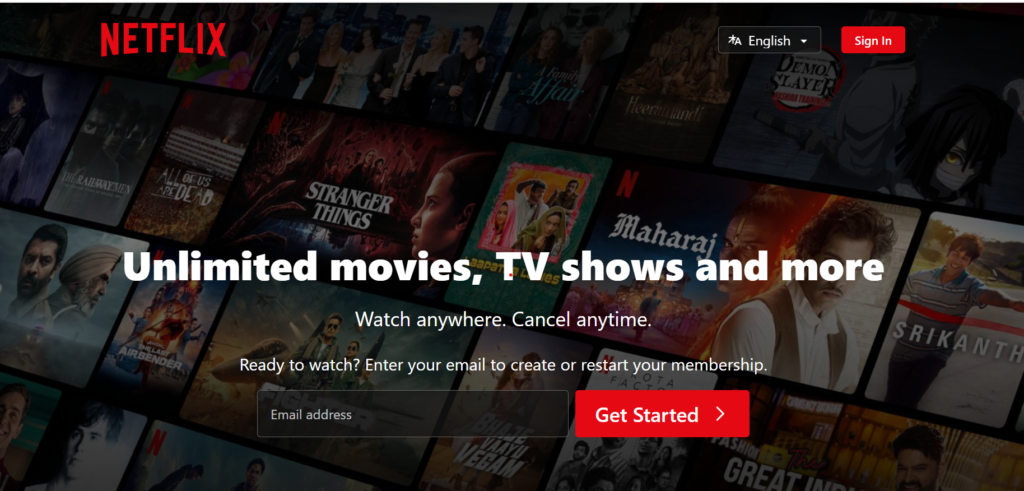
In each row there are three layers of personalization:
- the choice of row (e.g. Continue Watching, Trending Now, Award-Winning Comedies, etc.)
- which titles appear in the row, and
- the ranking of those titles.
The most strongly recommended rows go to the top. The most strongly recommended titles start on the left of each row and go right — unless we have selected Arabic or Hebrew as your language in their systems, in which case these will go right to left.
The Power of Thumbs Up and Thumbs Down
User feedback plays a crucial role in refining Netflix’s recommendation algorithms. The simple act of giving a show a thumbs up or thumbs down helps Netflix understand your tastes better. This feedback is fed into the algorithms to improve the accuracy of future recommendations. The more we interact with the platform, the better it gets at curating content tailored to your preferences.
The Influence of Time and Trends
Netflix’s recommendation system is dynamic, constantly evolving with time and trends. It takes into account the latest releases, popular shows, and seasonal trends to keep its recommendations fresh and relevant. For example, around Halloween, you might notice an uptick in horror movie recommendations, while during the holiday season, feel-good family movies might take center stage.
Personalization Beyond Recommendations
Netflix’s personalization efforts extend beyond just recommending content. The platform also customizes the presentation of its content for each user. This includes personalized thumbnails, which are generated based on what aspect of a show or movie is most likely to attract your attention. For instance, if you tend to click on shows featuring certain actors, Netflix might highlight those actors in the thumbnail images shown to you.
Addressing the Challenges
Despite its sophisticated recommendation system, Netflix faces challenges in ensuring user satisfaction. One such challenge is the “filter bubble” effect, where users are only exposed to content similar to what they have previously watched, potentially limiting their discovery of diverse genres and new interests. To mitigate this, Netflix occasionally introduces exploratory recommendations, suggesting content that may be slightly outside your usual preferences.
The Future of Netflix Recommendations
As technology continues to advance, so will Netflix’s recommendation system. The future may bring even more personalized experiences, possibly incorporating virtual reality or augmented reality to immerse users further in their viewing experience. Additionally, as artificial intelligence becomes more advanced, Netflix could anticipate your mood or context to tailor recommendations even more precisely.
How can improve recommendations system?
We take feedback from every visit to the Netflix service and continually re-train our algorithms with those signals to improve the accuracy of their prediction of what you’re most likely to watch. Our data, algorithms, and computation systems continue to feed into each other to produce fresh recommendations to provide you with a product that brings you joy.
How does Netflix decide what shows to make?
Data-Driven Insights
1. Understanding Viewer Preferences
Netflix is known for its extensive use of data analytics. The company collects vast amounts of data on viewer habits, preferences, and behaviors. This includes:
- Viewing history: What types of shows and movies you watch.
- Search data: What you’re looking for on the platform.
- Ratings and feedback: How you rate content and what you like or dislike.
- Viewing patterns: When and how often you watch certain types of content.
This data helps Netflix identify trends and preferences among its users, providing valuable insights into what types of shows are likely to be popular.
2. Predictive Analytics
Using advanced algorithms and machine learning models, Netflix can predict the potential success of a show even before it’s produced. These models analyze patterns in viewing data to forecast how likely a new show is to attract viewers and retain their interest. Predictive analytics helps Netflix make informed decisions about which projects to greenlight.
3. Content Gaps
Netflix also uses data to identify content gaps in its library. By analyzing what users are searching for and not finding, Netflix can pinpoint opportunities for new shows that fulfill unmet needs or interests. This approach ensures that the platform continuously offers fresh and diverse content.
How to cancel netflix subscription
Step-by-Step Guide to Canceling Your Netflix Subscription
1. Canceling via Web Browser
Step 1: Log into Your Netflix Account
- Open your preferred web browser and go to Netflix.
- Log in with your email and password.
Step 2: Access Account Settings
- Hover over your profile icon in the top right corner.
- Click on “Account” from the drop-down menu.
Step 3: Locate the Cancellation Option
- Under the “Membership & Billing” section, click on “Cancel Membership.”
Step 4: Confirm Cancellation
- Click on “Finish Cancellation” to confirm you want to cancel your subscription.
2. Canceling via Mobile App (iOS and Android)
Step 1: Open the Netflix App
- Open the Netflix app on your smartphone or tablet.
Step 2: Access Your Account
- Tap on your profile icon in the upper right corner.
- Tap “Account” to be redirected to the account page in your mobile browser.
Step 3: Follow Browser Instructions
- The mobile browser will take you to the Netflix website. Follow the steps outlined in the “Canceling via Web Browser” section.
3. Canceling via iTunes (for Apple Users)
If you subscribed to Netflix via iTunes, follow these steps:
Step 1: Open Settings
- Go to “Settings” on your iPhone or iPad.
Step 2: Access Your Apple ID
- Tap on your Apple ID at the top of the screen.
Step 3: Navigate to Subscriptions
- Tap “Subscriptions” to view all active subscriptions.
Step 4: Select Netflix
- Find and select “Netflix” from your list of subscriptions.
Step 5: Cancel Subscription
- Tap “Cancel Subscription” and confirm the cancellation.
4. Canceling via Google Play (for Android Users)
If you subscribed via Google Play, follow these steps:
Step 1: Open Google Play Store
- Open the Google Play Store app on your device.
Step 2: Access Your Account
- Tap the menu icon (three horizontal lines) and select “Subscriptions.”
Step 3: Select Netflix
- Find “Netflix” in the list of subscriptions.
Step 4: Cancel Subscription
- Tap “Cancel Subscription” and confirm the cancellation.
5. Canceling via Roku
If you subscribed via Roku, follow these steps:
Step 1: Go to Roku Home Screen
- Press the Home button on your Roku remote.
Step 2: Access Channel Store
- Navigate to “Streaming Channels” and select “Channel Store.”
Step 3: Manage Subscriptions
- Select “Manage Subscriptions.”
Step 4: Select Netflix
- Choose “Netflix” from the list of channels.
Step 5: Cancel Subscription
- Select “Cancel Subscription” and confirm the cancellation.
6. Canceling via Amazon Prime (for Prime Video Channels)
If you subscribed to Netflix through Amazon, follow these steps:
Step 1: Open Amazon Website
- Go to the Amazon website and log in to your account.
Step 2: Access Memberships & Subscriptions
- Navigate to “Account & Lists” and select “Memberships & Subscriptions.”
Step 3: Manage Your Subscription
- Find “Netflix” in your list of subscriptions.
Step 4: Cancel Subscription
- Select “Cancel Subscription” and confirm your choice.
Netflix Recommendation
How to log out of netflix on tv?
Logging out of Netflix on your TV is a straightforward process, but the steps can vary slightly depending on the type of TV and the Netflix app version. Here’s a detailed guide to help you log out of Netflix on various types of TVs:
Logging Out of Netflix on Smart TVs
Step-by-Step Instructions:
- Open the Netflix App:
- Launch the Netflix app on your Smart TV.
- Navigate to the Menu:
- Use your remote to highlight the profile icon or the gear icon, typically located in the upper right corner of the Netflix home screen.
- Access the Account Menu:
- Select “Get Help,” “Settings,” or “More Info,” depending on your TV’s interface.
- Select Sign Out:
- Scroll down and select “Sign Out” or “Log Out.”
- Confirm Sign Out:
- Confirm that you want to sign out when prompted.
Logging Out of Netflix on Roku
Step-by-Step Instructions:
- Launch Netflix:
- Open the Netflix app on your Roku device.
- Access the Main Menu:
- Press the left arrow on your remote to bring up the main menu.
- Navigate to Settings:
- Scroll down to the bottom of the menu and select “Settings” or “Get Help.”
- Select Sign Out:
- Choose “Sign Out” and confirm your choice.
Logging Out of Netflix on Apple TV
Step-by-Step Instructions:
- Open the Netflix App:
- Launch Netflix from your Apple TV home screen.
- Access the Settings:
- Swipe down on your remote to open the menu bar, then scroll to the left to find “Settings.”
- Sign Out:
- Select “Sign Out” or “Log Out” and confirm when prompted.
Logging Out of Netflix on Amazon Fire TV
Step-by-Step Instructions:
- Open Netflix:
- Go to the Netflix app on your Fire TV.
- Open the Menu:
- Navigate to the left and select “Settings” or the gear icon.
- Choose Sign Out:
- Select “Sign Out” or “Log Out” and confirm your action.
Logging Out of Netflix on Gaming Consoles (PlayStation, Xbox)
Step-by-Step Instructions:
- Open Netflix:
- Launch the Netflix app on your gaming console.
- Access the Settings:
- Press the “Options” or “Menu” button on your controller.
- Navigate to Sign Out:
- Scroll down to “Settings” or “Get Help” and select “Sign Out.”
- Confirm Sign Out:
- Confirm your choice to log out.
Logging Out of Netflix on a Blu-ray Player or Set-Top Box
Step-by-Step Instructions:
- Launch Netflix:
- Open the Netflix app on your Blu-ray player or set-top box.
- Open the Settings Menu:
- Use the remote to navigate to the settings or help menu.
- Select Sign Out:
- Choose “Sign Out” or “Log Out” and confirm when prompted.
Does Netflix use AI for subtitles?
Yes, Netflix utilizes artificial intelligence (AI) and machine learning technologies to enhance and streamline the creation and management of subtitles. Here’s how AI plays a crucial role in Netflix’s subtitle generation and management:
1. Automated Subtitle Creation
Speech Recognition: AI-driven speech recognition systems transcribe spoken words from video content into text. These systems can recognize and convert speech into subtitles in real-time or for pre-recorded content. Netflix employs advanced algorithms to accurately transcribe dialogues, even in multiple languages.
Natural Language Processing (NLP): NLP technologies are used to understand and process the transcribed text, ensuring that the subtitles accurately reflect the context and meaning of the dialogue. This involves interpreting nuances, slang, and idiomatic expressions.
2. Translation and Localization
Machine Translation: AI algorithms are used to translate subtitles into different languages. Netflix’s AI-powered translation tools can quickly convert subtitles from one language to another, making content accessible to a global audience. While human translators refine these translations, AI provides a fast and accurate initial translation.
Contextual Understanding: AI helps in maintaining the context and cultural relevance of subtitles. It analyzes the context of dialogues to ensure that the translated subtitles are not only linguistically accurate but also culturally appropriate.
3. Quality Control and Consistency
Automated Quality Checks: AI systems perform quality checks on subtitles to detect and correct errors, such as spelling mistakes, grammatical errors, and synchronization issues. This ensures that subtitles are of high quality and consistent across different pieces of content.
Consistency Across Content: AI helps maintain consistency in terminology and style across various shows and movies. This is particularly important for maintaining brand integrity and viewer experience.
4. Personalization and Accessibility
Personalized Subtitles: AI can personalize subtitles based on user preferences. For example, it can adjust the size, font, and color of subtitles to enhance readability for different users.
Accessibility Features: AI technologies are used to create subtitles for the hearing impaired, including non-verbal sounds like music, laughter, and background noises. This makes content more accessible to a wider audience.
5. Enhancing Viewer Experience
Real-Time Subtitles: AI enables real-time generation of subtitles for live content, such as sports events and live broadcasts. This provides viewers with immediate access to subtitles as the events unfold.
Multi-Language Support: AI allows Netflix to support subtitles in multiple languages simultaneously, catering to a diverse audience with varying language preferences.
6. AI in Subtitle Synchronization
Time Alignment: AI ensures that subtitles are synchronized with the video, matching the timing of the dialogue. This involves precise time-stamping and alignment to ensure that subtitles appear exactly when the dialogue is spoken.
Lip Sync Analysis: Advanced AI algorithms analyze lip movements to improve the synchronization of subtitles with on-screen speech, providing a more immersive viewing experience.
7. Continuous Improvement
Learning from Data: AI systems continually learn from user feedback and data, improving the accuracy and quality of subtitles over time. Netflix uses machine learning models that are trained on vast amounts of data to enhance subtitle generation and translation.
Adaptive Algorithms: AI algorithms adapt to new content and languages, ensuring that they remain effective as Netflix’s content library expands and diversifies.
Conclusion
Netflix’s use of machine learning to recommend movies and TV shows to its viewers has revolutionized the streaming industry. By providing personalized recommendations, it has increased user engagement and retention and has led to a shift in the way content is produced. As technology continues to evolve, it will be exciting to see how machine learning will continue to shape the future of entertainment.
Follow more such cover stories on The Smart Innovator.
Frequently Asked Questions
It looks at what you’ve watched, rated, and interacted with to make personalized recommendations.
User feedback, such as ratings and thumbs up/thumbs down, helps Netflix refine its recommendation algorithms by providing direct insights into user preferences.
Netflix’s AI recommendation engine analyzes massive amounts of data, including viewing habits, ratings, searches, and time spent on the platform, to curate personalized content recommendations for each viewer.








0 Comments